ASUS ZenScreen Touch Portable Monitor Unboxing
I have been using a previous model of the Zenscreen series for the past 2 years or so. Which is the USB-C Displayport only version known as MB16AC. It came with me on many business trips, so no matter where I was, I could hot-desk (hotel or office) and have a dual screen set up with my laptop. Plus, when I am being uber productive in my studio at hoe, I can quickly set up the portable monitor on the side for things like watching movies whilst working. Plus, its been an absolute life saver during the COVID lockdown, as I do not have a proper monitor where I am isolating as space is limited. So having this fold up monitor has been a real winner to continue being productive. Plus, now I have two (including the older model) my wife and I have one each to work from home on.
I did always however, miss having HDMI input so that I could do the same for games consoles and camera set ups. There is other HDMI options but I quite liked the idea of having the internal battery and the touch screen, to mess about with MAC OS X. So as soon I got this, I went about and recorded my experiences and chucked them down in this unboxing and guide.
If you’ve got any questions on the ZenScreen yourself, please feel free to reach out to me on social. More than happy to give some input.

I was very late to the iPad Pro 2018 version to be honest with you and even the Apple Pencil system. However, late last year I had to send my work laptop for repair which left me either using “the Loaner” or to borrow an iPad Pro. I wasn’t sure if the iPad OS could actually serve as a viable laptop replacement for on the go. Long story short, I kept the iPad Pro and it’s actually changed the way I compute day to day. Being into design and video editing, I just couldn’t see myself being without a laptop for my work. But, it turns out that iOS has come a long way since I last tried iPad and very much more like a true powerhouse.
Apple have stepped up the game even further, with the 2020 Magic Keyboard attachment for iPad Pro, blurring even closer the line between having a MAC or iPad, by making the hardware even closer. Alongside the true laptop style hardware of a full backlit keyboard and MacBook style touchpad, they’ve finally introduced full mouse support for iOS itself. Being an owner of the current keyboard folio case, the lack of backlighting was truly my only complaint. But this announcement of the improved hardware and OS features to coincide, has put a big smile on my face.
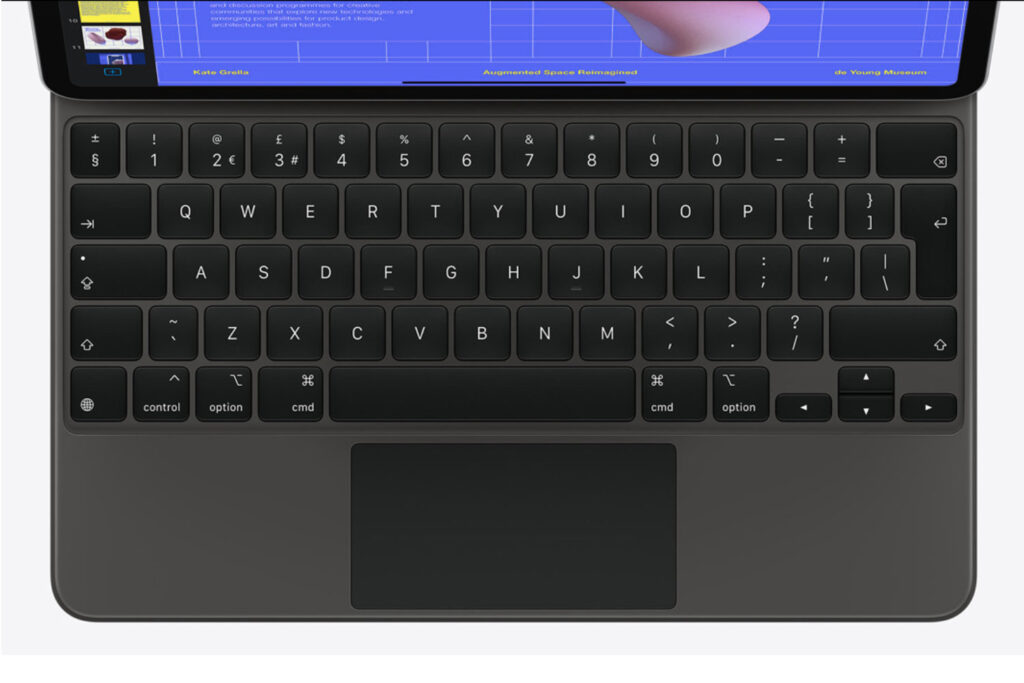
That smile obviously turns more to a jaw to the floor moment when you see the price tag of £300. Now I know some of you reading this might straight away switch off upon reading that and think of me insane to even consider spending so much on a glorified keyboard case. I mean, you can buy a whole laptop for that money, maybe even a used MacBook Air. But from the perspective of a true modular tablet/laptop experience, it truly is exciting for sure. There may be some people who instead of buying a whole Macbook or laptop, will just pay the £300 and upgrade their iPad set up, into a true laptop experience.
There is still some elements still missing from a software side for a complete laptop replacement for professional users, which would make purchasing an iPad Pro instead of a MacBook a really tough decision. Final Cut Pro X isn’t available for iOS still and whilst there is solid alternatives like LUMA Fusion, as of writing this, you can’t export LumaFusion project to Final Cut or vice versa. The multi-tasking system on iOS is good, but not as fluid as the old classic multiple box desktop system for clicking and dragging. But for many, that’s why you have a full desktop computer at home, to do true powerhouse computing. Then an iPad and keyboard just simply to take computing on the go or when you travel. I do a lot of travel for my job and I am happy doing everything MS Office related just on iPad now. running Powerpoint is perfect without any issues with embedded content, I just need to make sure all the editing of embedded files are done before I leave the comfort of a real PC.
Kinda going back to the point that iPad computing might not be the choice for everyone, as a laptop replacement. But this 2020 update, sure is blurring the line and making this a tougher decision than years gone by. Oh and Happy 10th anniversary to the iPad!
What do you lot think? Just eye candy for Apple suckers? Or useless until Apple offer full Mac OSX apps on iOS?