Hands on with the Analogue DAC Converter
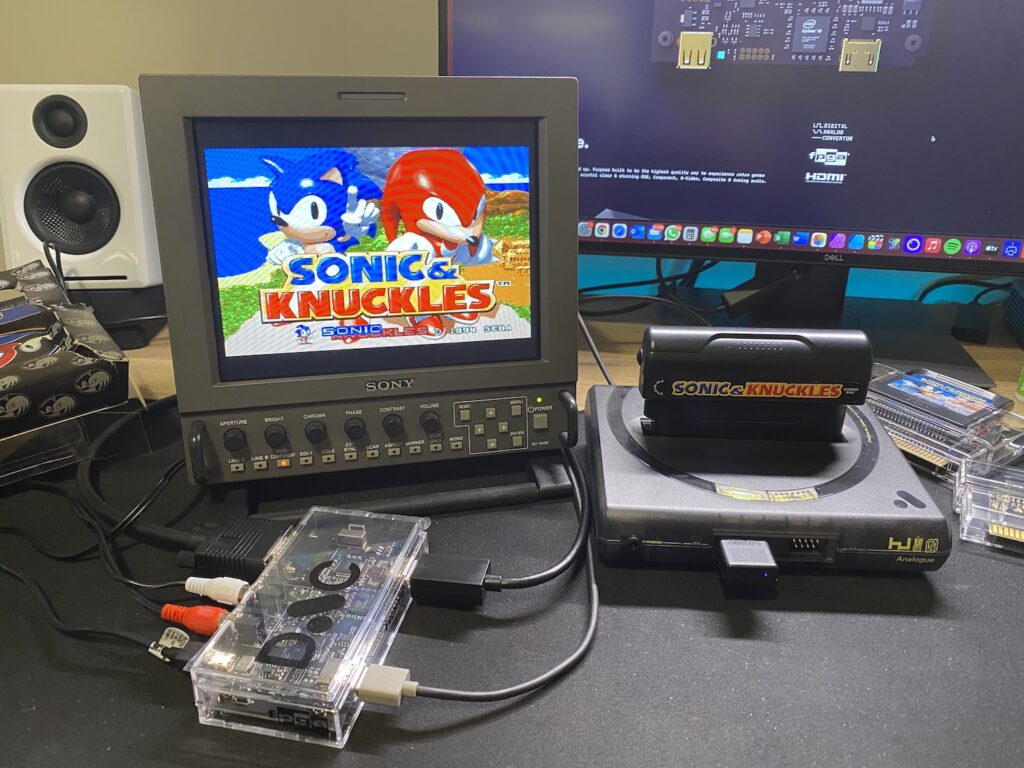
To the casual gamer, the recent popularity of the mini classic consoles has been perfect. Cute little boxes with HDMI out to play childhood memories on their cinema sized living room flatscreen TV. Whilst some games are timeless and the likes of Super Mario World will always be a joy, there are some games that perhaps haven’t aged as well and playing on HD screens flags just how crude the technology was back then.
The biggest problem with our digital age, is that everything is defined in pixels. Video games before the 2000’s were primarily designed for those old school box TVs that used CRT technology. They didn’t have pixels as such and the low resolution images of the likes of the SNES and the PSOne, were smoothed off as well as being shown on screens no bigger than 20-24 inches inches. That’s why you are probably seeing those old fashioned box TVs going for a good price in local second hand shops and online marketplaces recently. They are the best way to play the original games consoles like the Mega Drive, NES or N64. Simply, because the old consoles were never designed to work with digital video signals and so look pretty rubbish on our modern high resolution screens – even with the best upscalers.
Analogue is a Seattle based startup, that have made a name for themselves making hardware specifically designed for solving the headaches found. The Super NT & Mega SG are two of those consoles, which are FPGA based versions of the classic Super Nintendo and Sega Mega Drive, that allow you to play the original cartridges in stunning pixel perfect HDMI video. I have both the fore-mentioned consoles as I am a huge 16-bit fanboy and the results are impressive. I think the most impressive feature, is the scaling to round off blocky pixels to make it look more cartoony. Perfect for things like Sonic the Hedgehog, Bomberman or Mario games.
But what, if you have a retro style TV or monitor but still want to keep the benefits of the modern FPGA system. Enter the DAC extension card.
This isn’t an HDMI to analogue converter box, although that’s what it appears to be at first, so it will not work as a standalone product with say a Raspberry Pi or a SNES Mini. It works in collaboration with the Analogue console hardware, hence I say extension card. The Analogue console you’re using it with, will even change its available settings in the menu when connected and show “DAC” as an option. Giving you options of how the component signal is synchronised and other customisations.

As it only works with users of Analogue consoles that want to use a retro CRT or LCD screen, it’s a super Niche add-on for an already niche and fairly pricey way to play your retro game cartridges. Some would be happy just playing on a RetroPi or emulation device on their HD screen. But there is definitely a target market out there for such specific hardware. I am one of them for a start.
It is in my opinion, the ultimate way to play these classic games. Absolutely crisp and clean video – especially if you are nerdy enough to have in your hoard a professional monitor like the Sony PVM series. I’ve opted for one of the LCD based monitors due to available space in my set up, which are known as LMD series. Yes, I can play these games on my living room TV, or my 4K Ultrasharp monitor, or even my portable ZenScreen HDMI monitor I bang on about. But it just doesn’t compare, it’s not as accurate, it’s not displaying the sprites, pixels and backgrounds as the games were designed for. Is everyone I know who is passionate about retro games going to buy into this set up, no way. But, I am a hugely passionate 16-bit collector and gamer, looking for ways to optimise my set up.
I have tested now with both the Super NT (SNES) & MEGA SG (Mega Drive) + all the SEGA adapters like Master system and Game Gear.
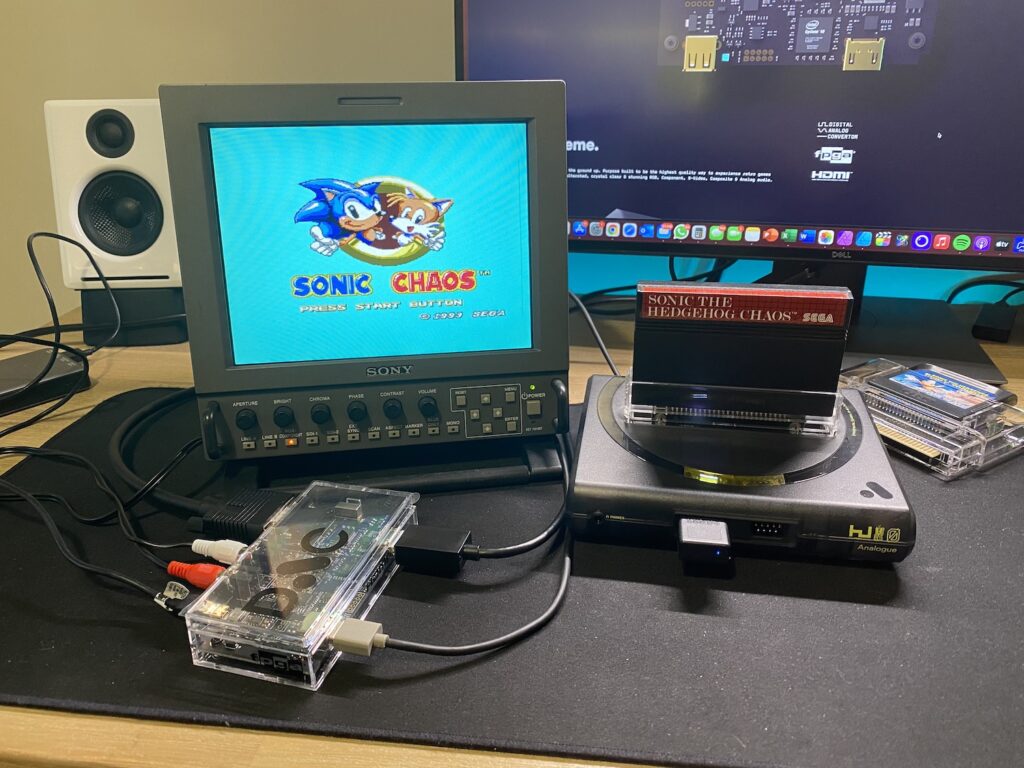
If you’re still reading this and thinking “What the F are you talking about Tom?” Then stay tuned, as I am putting together a video to show what this is all about.
For more info on this, take a look at Analogue’s webste.


Authored with care by Tom Randall
See my other 22 posts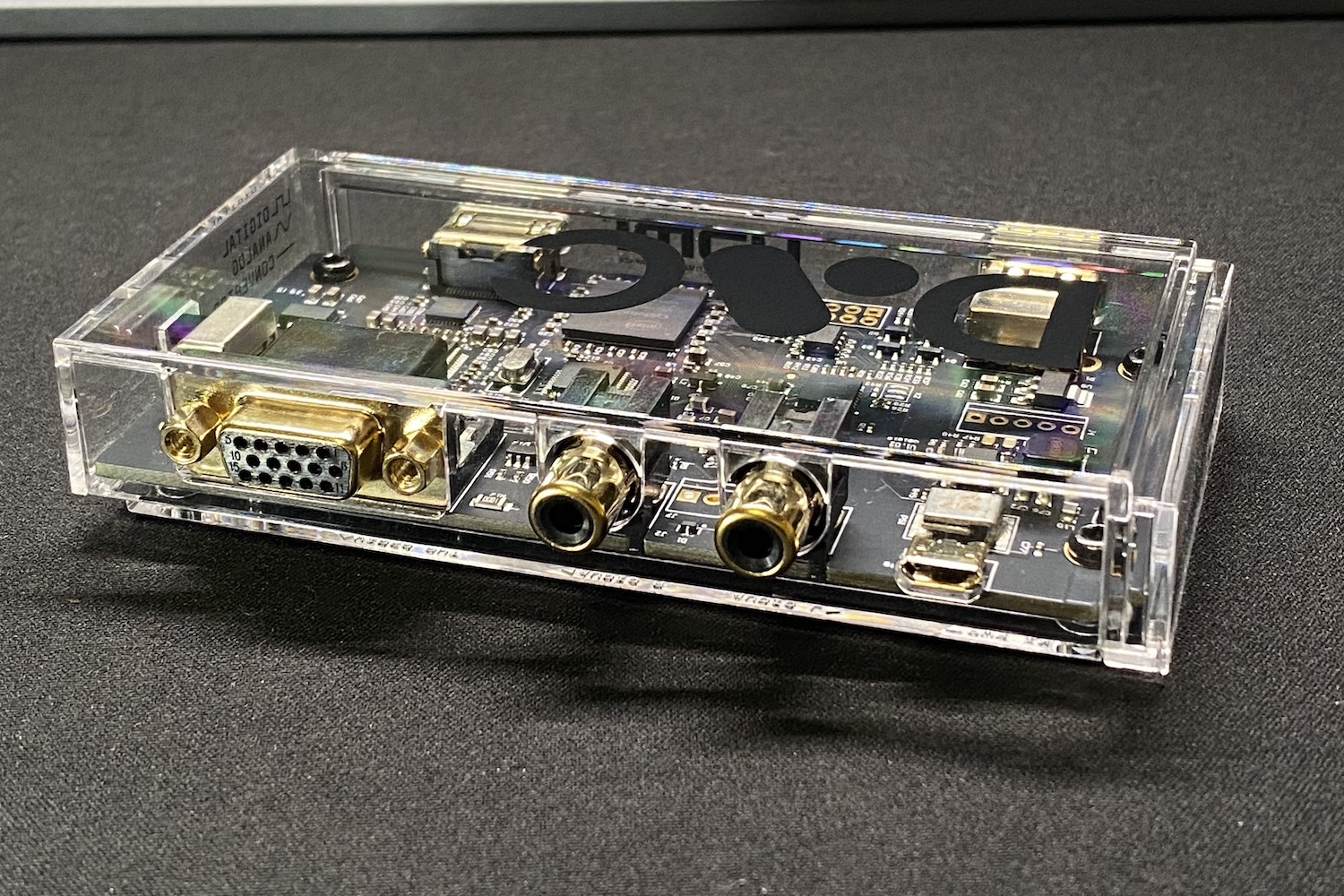
Permalink
https://www.randallmedia.co.uk/home-top-carousel/analoguedac/